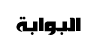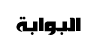Smadav Pro 2017 11.3.5 + Portable Final

أجهزه الحاسوب دائما معرضه لخـطر الفيروسات والتى تكـون السبب فى أداء أقـل
للحاسوب وتوجد بعض البرامج الخبيثه التى تؤدى الى سرقه بيانات المستخدم
وخصوصياتهم فالمستخدم لابد وأن يستخدم أنتى فيرس قوى ولكن أغلب البرامج تكون
كبيره الحجم فتتسبب فى ثقل كبير للحاسوب وأعاقته ولذا أقدم لكم اليوم برنامج صغير
الحجم حيث لايتعـدى حجمه 2 ميجا لـكنه يعتبر من أقـوى برامج الحمايه حـيث انه من
البرامج الرائعة المتخصصة فى الحماية من الفيروسات والتى استطاعت ان تكون
فى مكانة واسع ضمن افضل البرامج حماية المعلومات حولال عالم حيث حصل البرنامج
على تقييم ممتازعلى موقع تحميل البرنامج العالمى الشهير cent برنامج حماية
استطاع ان يحجز مقعدا بين الكبار و فـى مجال تنظيف الاجـهزة الملتحقة بالحـاسوب
مثل الفلاشات وغيرها يستطيع حماية جهازكفى الوقت الحقيقي من نسبة كببيره جداً
من الفيروسات كما يعتبر واحد من اسهل برامجالحماية على الاطلاق حيث تستطيع التعلم
عليه بسهولة البرنامج يتميز بالسرعه فى رصد الفيروسات والبرامج الخبيثه ويقوم
بتحديث قاعده بياناته تلقائيا ويتيح لكأستخدام التحديث اليدوى ويتميز البرنامج بخفته
على النظام ولا يستهلك مساحه من موارد الجهاز والرامات حيث لايتعدى حجمه
2 ميجا برنامج صغير الحجم كبير المنفعه ويستحق بكل تأكيد التحميل والتجربه
الجديد فى هذا الاصدار
Smadav 2017 Rev. 11.3.5
+ Adding new 1038 virus database,
+ Faster speed for scanning harddisk/USB Flashdisk,
+ new Anti-Ransomware settings to protect PC ,
+ Enhancement in interface and language,
+ (11.3.5) Fixing program bugs and false detection.
مميزات البرنامج
البرنامج خفيف جداً
حجمه الصغير 1,38 MB.
سهل الاستخدام للمبتدء والمحترف.
خفيف جداً ولا يستهلك الكثير من الرام والمعالج.
مناسب جدأ للأجهزه الضعيفه حيت لا يسبب ثقل مطلقا للأجهزه .
متوافق مع برامج الأنتى فيرس الأخرى ويمكن تثبيته بجانب الأنتى فيرس.
برنامج حماية يستطيع التغلغل فى الفلاشات والقضاء على الفيروسات الموجوده .
هو افضل برنامج لحماية جهازك الكمبيوتر من الفيروسات التى تنبعث من الفلاشات الاصل.
يستطيع اصلاح الجزء المصاب فليس فقط منظف انه يستطيع الاخطاء التى قد يسببها الفيروسات الصعبة .
نتيجه فحص البرنامج
Result: 0/56 (0%
معلومات أكثر بترجمة جوجل

من هنا

Smadav Pro is antivirus for additional protection of your computer, USB stick total protection and thoroughly cleaning widespread virus.it stops apps from being running in background (Without your permisions). Just check this app as its one of the awesome apps.
Key Features of PRO
Automatic Update Online – SmadAV Pro can perform an automatic update with an internet connection whenever there is a new revision. SmadAV will install new revisions automatically without user command. Unlike the Free SmadAV, you still have to do the update manually by downloading the new revision in Smadav.net and open the program first SmadAV to update SmadAV on your computerFaster Scanning – Smad-Turbo can be activated to speed up the scanning process. SmadAV perform filtering by file type so SmadAV only scan the files were most likely infected with a virus. This feature is very effective in accelerating the process ofscanning without compromising the ability of detection
Exception List – SmadAV Exception List Pro has a feature that can be used to ignore (ignore) scanning the file, folder, or a specific registry that you consider safe and should be ignored. Once a file, folder, or registry added to the Exception List, then he will be ignored and will no longer be detected by SmadAV as virusesMaximize / Resize Display – If you feel the look SmadAV still less extensive, you can click the Maximize button or by changing (resize) SmadAV size manually. Or if you feel SmadAV look too big, you can click the Hide Panel which will automatically make SmadAV smaller by eliminating the right panel
Changing the Color Theme – SmadAV Pro has the ability to change the color theme originally SmadAV green became the color of your choice. In the theme color settings you can find your own choice of colors for the theme SmadAV. Once you change the theme color, the color of all SmadAV display will automatically turn into the color of your choiceProfit Use Permit – SMADAV Free version only allowed for non-profit use as computer / personal laptop at home or non-profit organization. While SmadAV Pro version is used for members SmadAV or institution / organization profitcompanies, cafes, shops, rentals, computer services, studio, etcAdmin Password – If you are an Admin on a computer network (such as cafes, companies, etc..), Should limit the use SmadAV by adding a password to access the full features of SmadAV. Users ..).
can still perform virus scanning and cleaning but will not be able to access the quarantine feature, updates, tools, and settings on SmadAV except having an Admin password that you have set
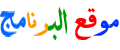

حجم البرنامج
(1.38 MB)
تحميل البرنامج

أو من هنا

نسخه محموله

أو من هنا